Welcome to 2017 and the January Advisor Newsletter! In this month’s edition, we look at hot HR trends on the horizon and review a few newsworthy notes about the new Form I-9. Be sure to check the Support Center for the latest law updates.
HR Alerts
Did the minimum wage increase in your state? Is marijuana now legal where you do business? Are there any other state-specific laws you should know about? See the latest updates on the News Desk on the HR Support Center!
Hot HR Topics of 2017
Big changes are in store in 2017. In this article, we’ll examine some current hot topics in HR including the new political landscape and what it could mean for employers, some of the state and municipal regulations on the horizon, the trend of automation, and the importance of attracting talent in an economy favorable to employees.
Political Uncertainty
No one knows for sure what executive and legislative changes will be made over the next four years, but it’s possible that the Affordable Care Act could be repealed or that major modifications could be made to it. The proposed FLSA overtime changes, currently on hold, could be permanently scrapped. The National Labor Relations Board may rule more favorably to employers. And only time will tell if President-Elect Trump will revoke any employment-related Executive Orders or issue his own. We’ll have to wait and see how this all plays out.
We recommend employers pay attention to changes that may affect their compliance obligations. We’ll be updating the HR Support Center and sending out eAlerts when these changes occur.
State and Municipal Legislation
Despite political uncertainty at the federal level, there are many compliance changes at the state and local level that employers should be ready for.
The minimum wage just increased in over 20 states and 20 cities across the country. Other states and cities will see increases mid-year. The legalization of medical and recreational marijuana also marches forward at the state level. Voters in Nevada, Florida, and Arkansas approved medical marijuana use, and voters in Massachusetts and California legalized recreational use. Details on these changes can be found in the HR Support Center.
While the new FLSA overtime rule was put on hold, keeping the minimum salary requirement for White Collar Employees at $455 per week, several states have their own requirements. California’s state law, for example, requires that exempt employees make at least twice the state minimum wage on a monthly basis. Consequently, the minimum salary for exempt employees who work for California employers with 26 or more employees increased this year. Alaska also requires a minimum of twice the minimum wage, while New York is poised to implement a new minimum of $825 per week. Some other states require that exempt employee make at least the state minimum wage, which could eventually lead to a minimum exempt employee salary that is higher than the federal threshold, if it remains stagnant at $455 per week.
Automation
On December 20, the White House released a report on artificial intelligence (AI), automation, and the economy. The report predicts that AI will be felt unevenly throughout the economy, eliminating some jobs and creating the need for others. Automatic cars, for example, may decrease the need for drivers, but increase the demand for programmers. Overall, AI could threaten anywhere from 9 to 47 percent of jobs over the next decade or two, a big change likely to hit low-income and low-skill workers the hardest. In response, the White House recommends investing and developing AI, educating and training Americans for the jobs of the future, modernizing the safety-net, expanding unemployment insurance, and empowering workers through a variety of programs.
The full effects of AI on employment won’t be felt for some time, but employers shouldn’t wait to prepare for the future. Even if AI will have little effect on their industries, they may be required to provide additional benefits and protections to their workers.
Attracting Talent
A good economy is good for employers, but it has a downside—the decreased supply of skilled and talented labor. The lower the unemployment rate, the harder it is for businesses to attract and retain talent. To compete for workers, some employers will offer higher wages and more enticing benefits. Employers who can’t afford to spend a lot more money aren’t out of luck, though. While compensation and benefits obviously motivate employees, they’re not the only way to motivate them.
Creating a great workplace culture and developing employees with their career paths in mind are two proven ways to build employee loyalty. Employees want to work at a place they enjoy going to each day, they want to feel like their contributions matter to the success of the organization, and they want to expand their knowledge and improve their skills. Employers who help their employees with these matters and may soon find themselves able to offer competitive salaries and benefits as well!
Question & Answer
Q: A newly-hired employee cannot come up with proper identification for the Form I-9. He has presented an expired state ID, but no other documentation. I assume we can’t accept the expired documentation. Can we still have him work or should we let him go?
A: You are correct that you may not accept an expired ID when completing Section 2 of the I-9. And unless the employee has presented enough other documentation for completion of Section 2, you’ll need to let him know that he has not established work authorization.
Show him the I-9 List of Acceptable Documents and ask him to provide alternate documentation or a valid receipt for a replacement document. Be sure not to specify which documents on the list he needs to provide, as this must be the employee’s decision.
As you’re aware, the I-9 must be completed within three business days of the employee’s date of hire. If he fails to bring acceptable documentation within that timeframe, you should either terminate his employment or put him on an unpaid leave of absence for a defined and communicated length of time (e.g., 10 days) pending his presentation of proper documents.
FAQs About Form I-9
We receive a lot of questions about the I-9—the form used to verify the identity and employment authorization of all individuals hired for employment in the United States. Here are some of the most common:
1: Is The New Form Available Now?
Yes. The new I-9 form was released November 14. You may now use it, although the old form will remain valid for new hires through January 21, 2017. The new I-9 should be used only for new employees and when you are required to reverify temporary work authorization. You should not request that current employees complete another I-9 simply because of the new form.
2: How Should I-9s Be Stored?
Separately. We recommend that you keep all I-9s in either a separate master file or a three-ring binder. Because I-9 files are subject to unique record retention laws, a separate master file or three-ring binder will help ensure that you retain these forms for as long as necessary and that you can readily discard them after the retention period expires.
For ease of organization, we even recommend removing an employee’s I-9 from the master folder or binder on their termination date and storing it a separate “terminated employee” I-9 file until the appropriate destroy date.
3: Are we required to make copies of the documents?
Usually not. Unless you participate in the E-Verify program, you’re not required to photocopy or scan documents for retention, and doing so is voluntary. However, if you wish to make photocopies of documents other than those used for E-Verify, you should do so for all employees, regardless of national origin, citizenship, or work authorization, and you must be consistent with this decision. In addition, these photocopies must be stapled to the I-9 and may not used for any other purpose.
4: Do Remote Employees Need to Provide Original Documentation?
Yes. The U.S. Citizenship and Immigration Services (USCIS) requires that all documents for completion of the I-9 be viewed in their original format, meaning that a fax or scan is not acceptable. The original documents must be in-hand of the company representative who is signing the I-9 and reviewed in the presence of the employee.
For remote employees, this USCIS requirement presents obvious difficulties. But if a manager and the new employee cannot be in the same place within the first three days of employment, you can find a local notary public to act as a company representative to complete the form. Just keep in mind that some notaries cannot or will not sign Section 2 due to notary regulations, and incomplete forms are not permissible. The employer is responsible for ensuring that any authorized representative properly completes Section 2.
5: Do All Workers Need to Complete the I-9?
No. Non-employees including volunteers, unpaid interns, and independent contractors should not complete an I-9, as none of these workers (if properly classified) are employees.
Additionally, those hired before November 6, 1986, those hired for casual domestic work in a private home, and those who do not perform work on U.S. soil, do not need to complete an I-9.
Lastly, those providing labor to you, who are actually employed by a contractor providing contract services (e.g., employee leasing or temporary agencies), do not need to complete an I-9 with you; the I-9 should be done with their primary employer.
6: If an Employee Changes Their Name or Address, Do We Need to Do Another I-9?
Usually not. Except for certain government contractors or in some situations involving use of fraudulent documents, employers do not need to update or complete a new I-9 when an employee changes their legal name or address. An employee is not required to provide documentation to show that they have changed their name for the purpose of the I-9. However, USCIS recommends maintaining correct information on I-9s and taking steps to ensure a name change is legitimate. To update the employee’s original I-9, enter their new legal name in Box A of Section 3, and then sign, date and print your name on the final line.
7: How Long Should We Store an I-9?
Quite a while. Form I-9s should be retained for the full length of an individual’s employment with you. Then, after employment has ended, they must be stored for 3 years after the date of hire, or 1 year after the date of termination, whichever date is later.
Once an I-9 is past its retention period, you may destroy it. We recommend a secure shredding company to ensure proper disposal and that documents related to an employee’s identity are secure.